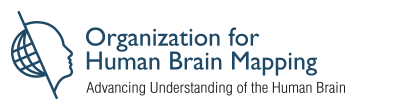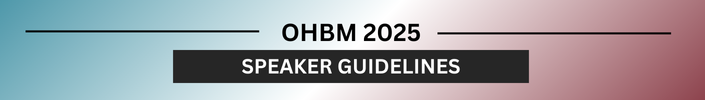
As a presenter at the OHBM 2025 Annual Meeting you will be given access to an individual presentation management portal called MeetingFiles SYNC. This portal is designed to simplify the process of managing PowerPoint/Keynote presentations and ensure seamless transitions between speakers.
Speaker Slides
Please click here to download the Speaker Slides for OHBM 2025.
Accessing Your Meeting Files SYNC! Portal:
You will receive a unique link by email on Wednesday, April 23, 2025 that will take you to your personal presentation management portal.
Uploading Your Presentation:
- Once logged in, you'll find a list of presentations you're giving at OHBM 2025.
- Simply find your presentation and click the "Manage My Files For this Presentation" link.
- Upload your new presentation file.
Organizers should encourage the speakers participating in their event to upload their individual presentations, especially those who cannot attend the Annual Meeting in-person. Uploading presentations early helps ensure a smooth process for both speakers and technicians on-site.
Video Requirements:
- Screen format is 16x9 (wide screen), so please format your presentation accordingly.
- Be prepared to upload your videos separately to your MeetingFiles SYNC portal in case they need to be re-embedded on the presentation computers.
- The best video format for reliable playback and smaller file size is MP4.
Making Edits to Your Presentation:
If you need to make edits to your presentation after uploading it to the website, simply upload the updated presentation file and the Meeting Files SYNC! Portal will automatically replace your old presentation with the new upload.
Each upload triggers a new revision number, ensuring that the most current content is available for your session.
On-Site Speaker Ready Room:
The SYNC website serves as a precursor to the Speaker Ready Room, which will be available on-site at the Brisbane Convention & Exhibition Centre during the event. All speakers are required to visit the Speaker Ready Room prior to their scheduled presentation to ensure the AV team has your most up-to-date information. The Speaker Ready Room will be open at the following times in room M10 (Mezzanine Level):
- Tuesday, June 24 | 08:00 – 17:30
- Wednesday, June 25 | 08:00 – 19:00
- Thursday, June 26 | 08:00 – 18:00
- Friday, June 27 | 07:00 – 18:00
- Saturday, June 28 | 08:00 – 17:00
QUESTIONS?
If you have any questions or need assistance, please don't hesitate to contact the Meeting Files SYNC! Website support staff, Daniel Hunter, at dhunter@m2onstage.com.